Steps
STEP 1
Apply paint to a clipboard in desired color.

STEP 2
Tape a stencil onto the clipboard with tracing paper and trace the design onto the clipboard.
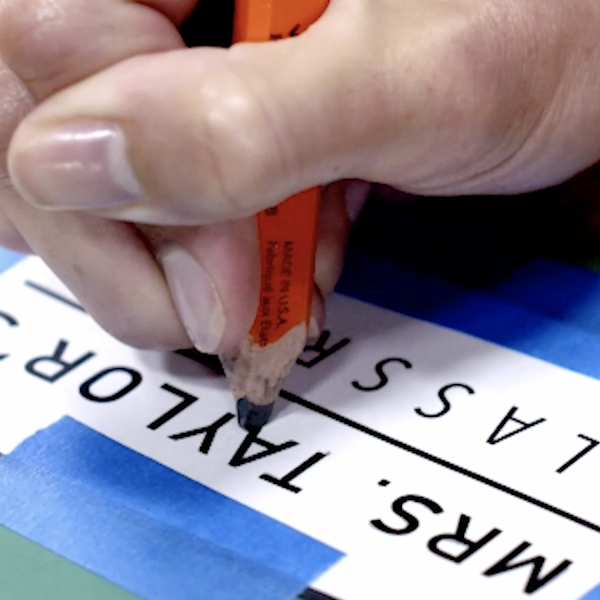
STEP 3
Peel off the tracing paper to ensure the design is fully traced on the clipboard.
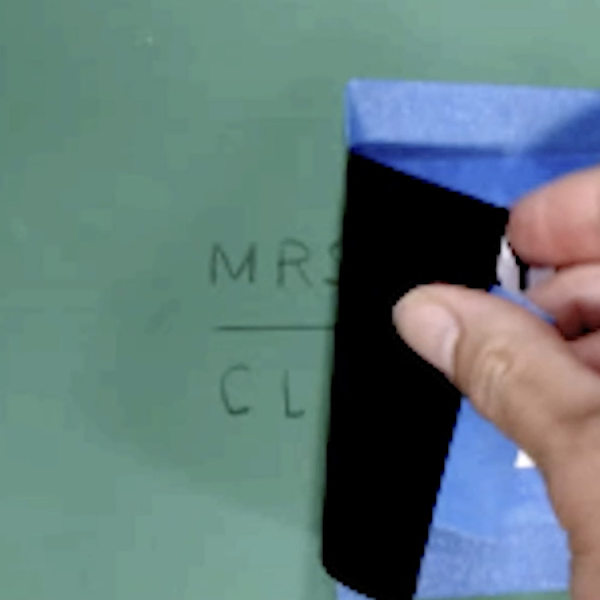
STEP 4
Use the rotary tool with a Ball Engraving Burr to engrave the design into the clipboard.
Tools
Rotary Tool
